How to Login
Prior to logging into CarrierNet you will need to have an account created by a Sainsbury’s Administrator. Once your account has been created, you will be advised by email of your login details as well as a link to the login page.
CarrierNet currently supports Internet Explorer 8 and above. By using any other browser you will be limiting your chances of using CarrierNet to its maximum potential.
Having been supplied with the necessary details:
1. Open the login link you have been provided using Internet Explorer.
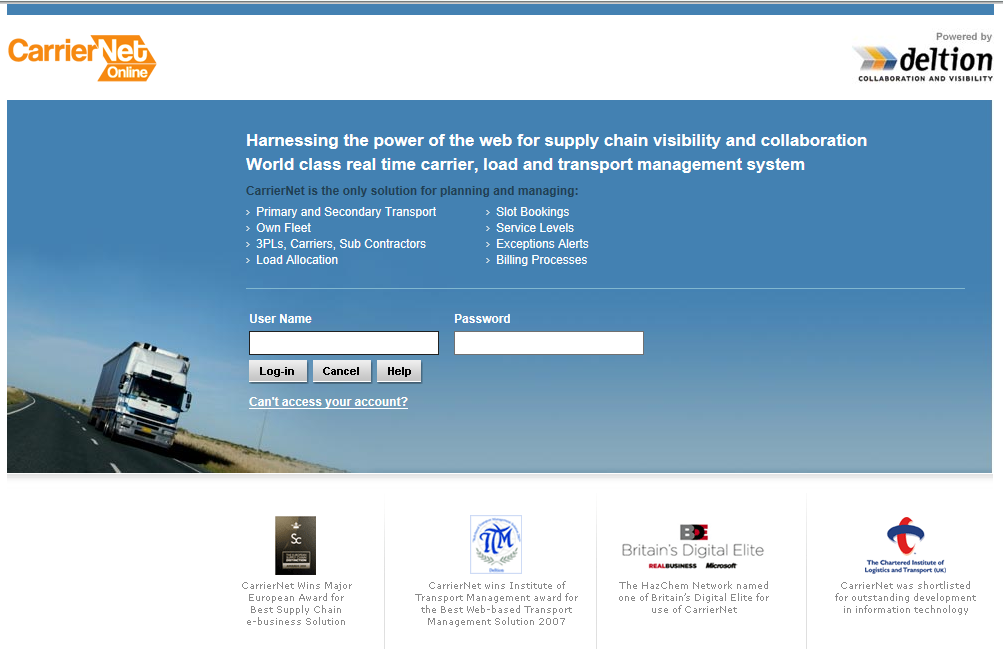
2. Enter your Username. This will usually be your email address.
3. Press the Tab key on the keyboard or use the mouse to click within the Password field.
4. Enter your Password. If the password is a mix of letters and numbers, you may find it easier to copy and paste it from the original email.
5. Press the Enter key on the keyboard or click on the Login button to login.
6. An error message will appear if one or both of the Username and the Password are incorrect.
7. Carry out steps 1 to 5 again. You will be allowed a maximum of three attempts.
8. If after the third attempt the details are incorrect, the account will be locked.
9. You will need to contact the Administrator to have your Account unlocked.